
HighLevel’s Spicier Updates: Easier Bots, Supercharged Emails, Smarter Socials & More — May 26, 2025
HighLevel’s Spicier Updates: Easier Bots, Supercharged Emails, Smarter Socials & More — May 26, 2025
Hey HighLevel-ers! 😎
Ready to level up your workflow and maybe even look cool doing it? (No guarantees on the cool part, but we sure tried!) In this recap, you’ll find the juiciest updates from the HighLevel platform. Think: smarter bots, better emails, social post ninja moves, international wallet magic, and a sprinkle of nerdy improvements across the board. Let’s jump in!
1. All-in-One Dashboard for Email Marketing 🚀
By Shreya Banerjee
Tired of playing detective to track your email stats? Good news — your email marketing dashboard now shows ALL your emails in one place. Yes, you read that right: Workflows, Bulk Actions, Campaigns — they're all partying together now.
Why It’s Awesome:
- See all your email activity at a glance (No more hunting around like you lost your car keys!)
- Smarter planning and insights
How to Use It:
- Head to
Email Marketing > Dashboard - View unified stats, then use the dropdown to filter by channel
- Scroll for detailed breakdowns by type
- For Workflows, the Top Performing Emails shows individual email actions (now with more action than your favorite superhero show)



Coming Soon: Conversion metrics for Workflows & Bulk Actions! (We can’t wait, either!)
2. Social Planner’s Recurring Post Enhancement: More Control, Less Stress 😅
By the Sales & Marketing Team
You know that feeling when you try to delete just one recurring social post, but end up like “oops, there goes my whole schedule”? Well, not anymore!
What Changed:
- You can now edit or delete a single post in your recurring series from both Planner and Calendar view
- In Calendar view, you can drag and drop an individual recurring post to reschedule it (Look, Ma, I’m a social media ninja! 🥷)
How to Use It:
- Go to
Marketing > Social Planner - Add your social channels
- Click
Create New Post, fill it out, and select Recurring Post Schedule - For monthly: pick the date; for yearly: pick the month and date
- Done!



Little Notes:
- Editing a single post makes it a stand-alone warrior (no more recurring magic for that one)
- In Planner View, only future posts are visible
- This feature isn’t on mobile yet — sorry, you’ll have to schedule from your laptop like it’s 2019
Bonus: Read the full help article here
3. Enhanced SPF Record Validation (Dedicated IP users)
By Karthik
No one likes mysterious error messages. Before, if your SPF record was missing, the system would just say “Warning!” like a panicked robot — with zero clues about which domain had issues.
Now? It’ll tell you exactly which domain(s) are missing their SPF records. So you can solve the problem instead of calling tech support and describing that “angry little red warning”.
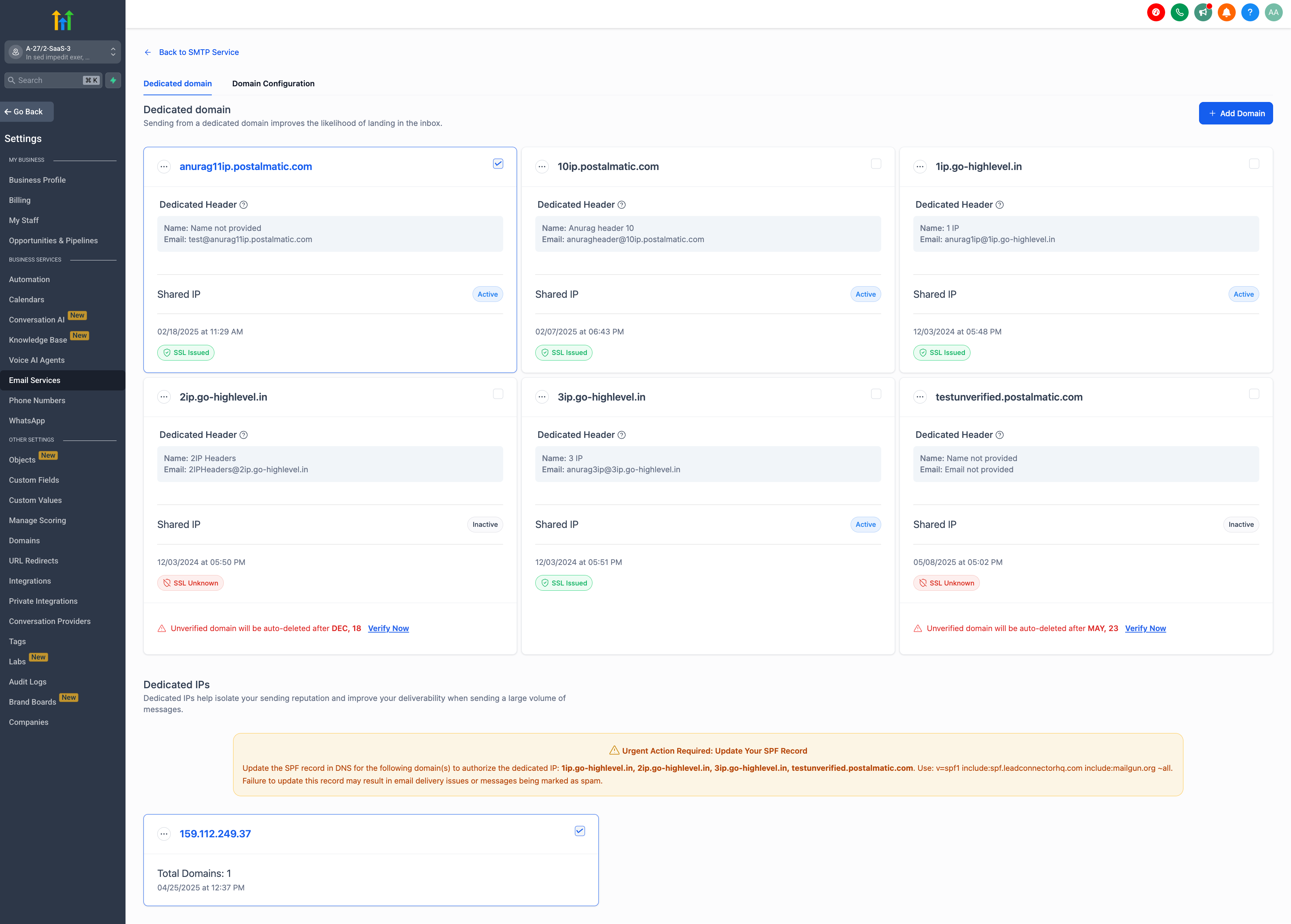
4. Better Wallet Recharge Support for International Currencies 💸
By Aryan Goyal
International folks — your wallet top-ups are no longer forced into USD-only land! That’s right:
- Recharges now happen in your local currency via Stripe/Square
- No more random failed transactions
- Supported examples: INR (India), AUD (Australia), BRL (Brazil), MXN (Mexico), and GBP (UK via Square)
Go wild — and maybe buy yourself a donut with the time you save!
5. Embed Media in Post Edit Page 🎬🎶
By Harsh Chhabra
If your posts have been feeling bland, good news: you can now embed media from top sites right in your Post Edit Page!
Supports:
- YouTube, Vimeo, Loom
- SoundCloud, Spotify, Mixcloud
- Wistia (and maybe Martian radio next week?)
Just click "Upload Video/Audio", then "Embed Media", and paste your link. It even previews instantly!


6. Association Limits for Custom Objects: No More Record Hoarding
By Arpit Sharma
Ever wanted to control how many relationships you have? (Sorry, we mean database relationships!) Now you can set association limits for your Custom Objects.
What this Means:
- Stop over-linking (save some relationships for the sequel!)
- Get a preview of direction & counts when configuring
- UI tells you with a friendly error when you try to overdo it
- Enforced immediately, so your data stays neat and tidy


7. Enhanced Accuracy in Email Verification Results
By Karthik
Your list is only as good as your emails. HighLevel’s verification tool is now smarter at flagging:
- Risky addresses
- Disposable or role-based emails
- Undeliverable or plain bad ones
Fewer bounces means better results (and less inbox heartbreak).
8. SMTP Email Sending: Fixed!
Another for the “less stress” pile: If your custom SMTP kept having connection issues, it’s all sorted! Expect emails to flow more reliably — because marketing is hard enough without mysterious email gremlins.
9. Conversation AI Guided Form Setup 🤖✨
By Abhishek Kumar
Hate writing long-winded bot prompts? Us too. That’s why you’ll love the new Guided Form Bot in Conversation AI!
What You Get:
- Build bots in under 3 minutes using a simple form (no PhD required 🧑🎓)
- Set objectives like collecting name, email, phone, appointment info, etc. The bot will follow your list like a loyal puppy
- Smart skip: Bot skips questions if it already knows the answer (not like your friend who always repeats stuff)
- Edit, reorder, or add objectives anytime
- Connect workflows or calendars for booking



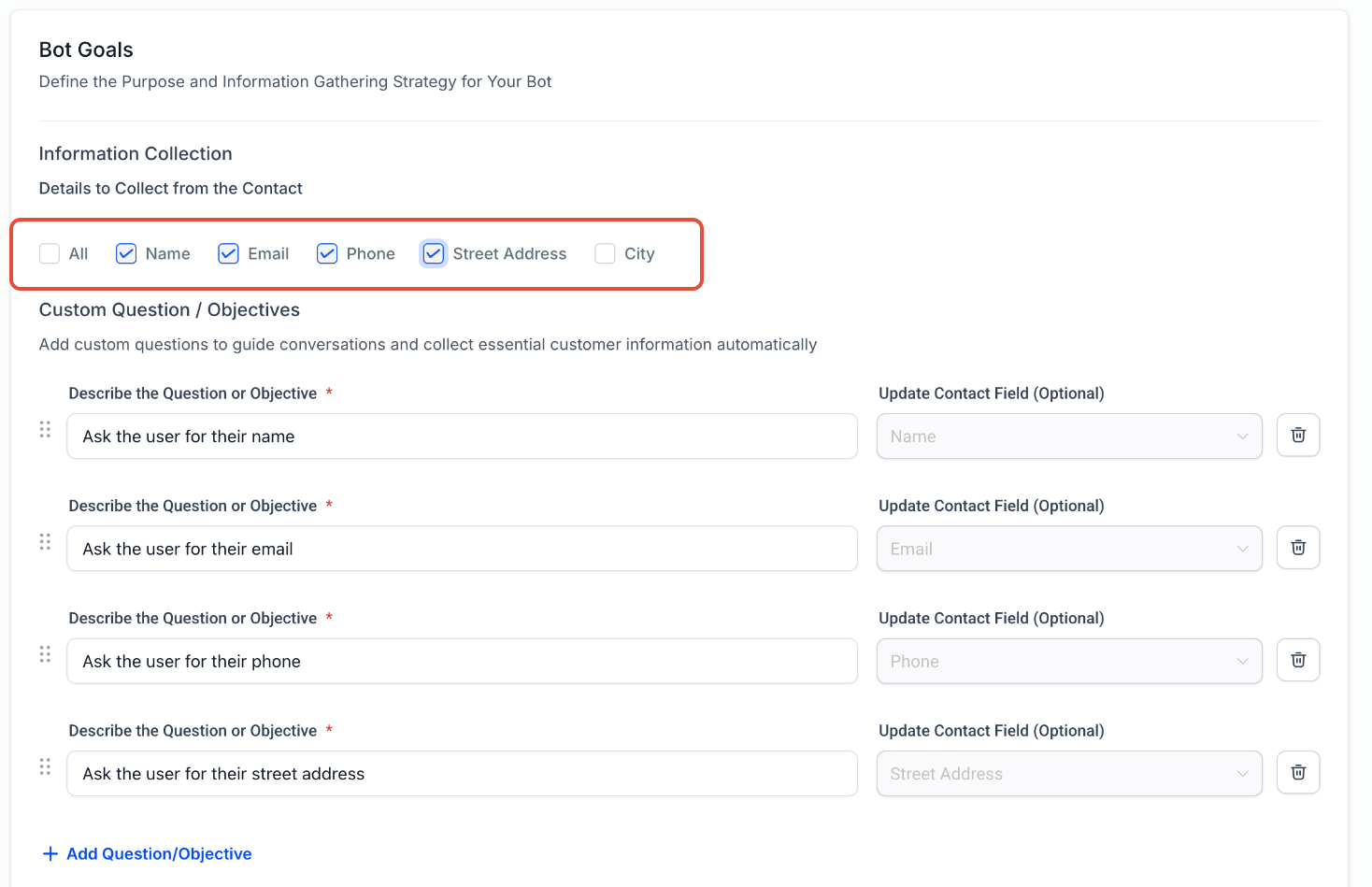
Perfect for: Lead capture, booking, and feeling like an AI overlord (but in a friendly way).
That’s it for this round, folks! Grab a beverage, dig into the new features, and maybe even show off a little — you deserve it! Questions? Drop them in the comments, or just brag to your friends about how much smoother your HighLevel game is now. 😉
High fives all around! 👏
Until next time — keep automating and stay awesome!