
HighLevel: New Features, Fresh Looks, and a Splash of Fun! 🚀 (Updates for June 18th, 2025)
HighLevel: New Features, Fresh Looks, and a Splash of Fun! 🚀 (Updates for June 18th, 2025)
It's officially summer (well, in the Northern Hemisphere 🌞), but that doesn't mean HighLevel is taking a vacation! We have a fresh batch of updates that are cooler than a double-scoop of mint ice cream on a hot day. Let's look at what's new, what broke (that we fixed), and what will just make you say: "whoa, that's handy!"
1️⃣ Flexible Payment Modal: Pay Your Way! 💳💰🏢
Say goodbye to that one payment method and say hello to payment freedom!
Multi-Card Support: Add as many cards as you need (don't worry, you still can't buy a rocket ship).

Wallet Payments: Use your wallet balance for quick checkouts.

Company Direct Purchase: Agency admins can flex their "boss card" by paying directly for subscriptions (hidden from location users, so no accidental shopping sprees 🛒).
Smart Fall-backs: If one method doesn't work, switch right in the modal like a true payment ninja!
Why you’ll love it:
- Switch between cards like a boss 🕺
- If your wallet's empty (oops!), we'll give you a gentle nudge
- No more awkward failed checkouts!
2️⃣ Paint Your Payment Links – With YOUR Brand! 🎨
No more boring gray payment links—now they can match your brand as perfectly as socks match sandals (OK, bad analogy). Select your logo, your favorite colors, or custom theme right from the Payment Settings.

How it works:
- Head to Payments → Settings
- Customize from the Brand Board or go wild with custom colors
- Live preview your stylish payment link masterpiece
- Save it, show it off, and maybe brag on social media?

3️⃣ Ask AI: Meet Your Brand Voice (Finally, No More Guessing!) 🧠🎤
Ever wonder, "is AI speaking my brand's language, or does it just sound like a robot that watched too many sitcoms?" Now you'll know! The active Brand Voice sits right below the Ask AI box—even wears a little name tag (kinda).
- See which Brand Voice is running the show
- Turn it off with an 'x' if you want plain ol’ neutral messaging
- Don’t have a Brand Voice? Instant prompt to get one set up in Brand Boards (so you can look professional in front of your AI and your team!)


4️⃣ Hide Countdown Timers for Apple Mail 🍏⏳
Fun fact: Apple Mail users on iOS 15+ were sometimes seeing countdown timers…from another timeline. (Marty McFly would be proud, but your customers were just confused!)
Now, simply check "Hide for Apple users" in your timer settings. This saves everyone from accidental time travel and makes sure everyone gets the right countdown.

5️⃣ Improved Document Send: Edit and Choose Templates With Ease 📄✏️
Ever hovered your mouse wildly, wondering where is the edit button? Now, the edit icon is always visible on the document send screen—no more hide-and-seek!
- Choose which email template to use with a handy dropdown
- Everyone now knows emails can be tweaked before sending (hooray for last-minute typo fixes)
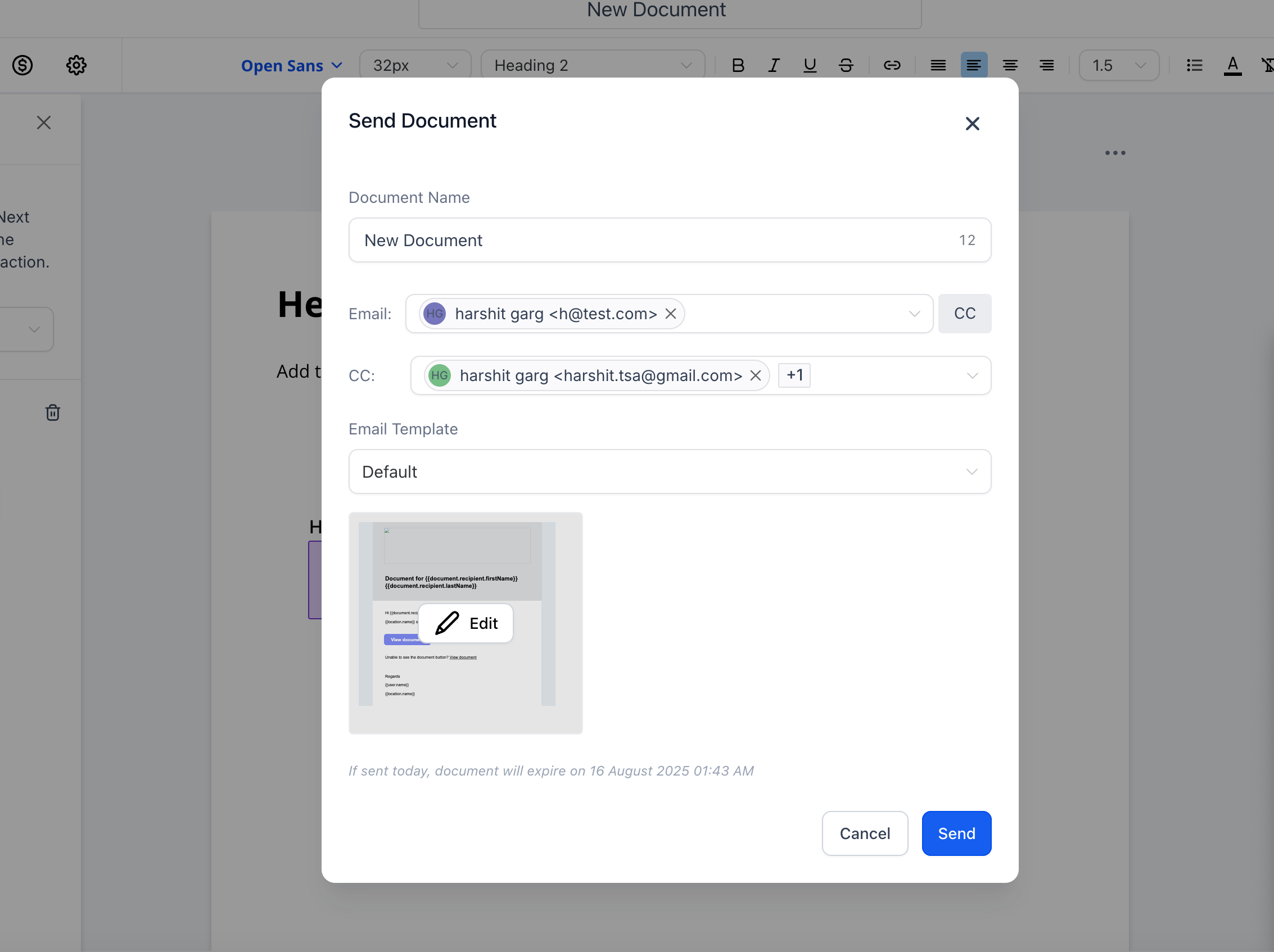
6️⃣ Live Chat Notifications: Don’t Miss a Message! 💬🔔
Live chat is fun until you miss a customer's message and have to start the awkward, "Sorry, I was…uh, walking my goldfish?" conversation.
Now, live chat messages trigger notifications just like all your conversations. If you’ve enabled notifications, you’re ready. If not, go to Settings > My Profile > Notifications and turn them on. Easy. 😃

7️⃣ Calendar Admins: Now With Superpowers! 🦸♂️🗓️
Agency Admins can now view and manage calendar connections for any staff member—regardless of location assignment.
- Add, remove, or update calendar integrations for ANYONE
- No more location shuffle games just to fix someone’s calendar

8️⃣ Embeds and Shares: UI Glow Up Across Forms, Surveys, Quizzes 🖼️
It's like a makeover show, but for your Embed & Share screens! So much clearer, more visual, and easier to use. Now with:
- Layout previews (see those sticky sidebars and popups before you commit 👀)
- Easy-to-find triggers and sharing settings
- Embed forms right into your (HighLevel) emails without a scavenger hunt
- Streamlined nav for forms, surveys, quizzes

9️⃣ SMS & WhatsApp: Pricing Updates for Better Clarity 📱💸
- Starting July 1, you'll pay per-message, not "per conversation block"
- Only pay for what you send! (Utility messages inside customer service windows are FREE. Free is good.)

SMS
- Outbound SMS pricing has been updated for a handful of global destinations (ex: Cambodia, Bangladesh, St Lucia…maybe your new favorite vacation spots?)
- No action needed for you—the prices are live!
What’s Next?
HighLevel’s always baking something new, so stay tuned for more goodies in the oven. If you have questions, ideas, or want to share a laugh, hit us up!
That’s it for today! Grab yourself a cold lemonade and enjoy these updates. 🍋 Cheers to smoother, smarter workflows—see you in the next changelog!